Top 10 YouTube Video Editing Tools
The way a user prefers to consume his content is changing. Marketers know that; hence consider videos an integral part of many brands' marketing strategy.
Designers come in all shapes and sizes. Professionals prefer using advanced software for their video editing needs. At the same time, beginners want tools with a streamlined interface and steep learning curve. Our purpose here is to show you that you can create eye-catching content irrespective of your level of experience with the right tool.
YouTubers put in a lot of time and effort editing their videos. It's only natural to want more people to enjoy their content. To that end, many buy YouTube subscribers to get more engagement and better reach.
This article will discuss some of the best YouTube video editing tools used by professionals and beginners alike. Essential details accompany each software to help you select the one that best suits your needs.
The software listed works on a wide array of devices - Windows, Mac, Android, and IOS, appealing to a specific market segment.
Adobe Premiere Rush
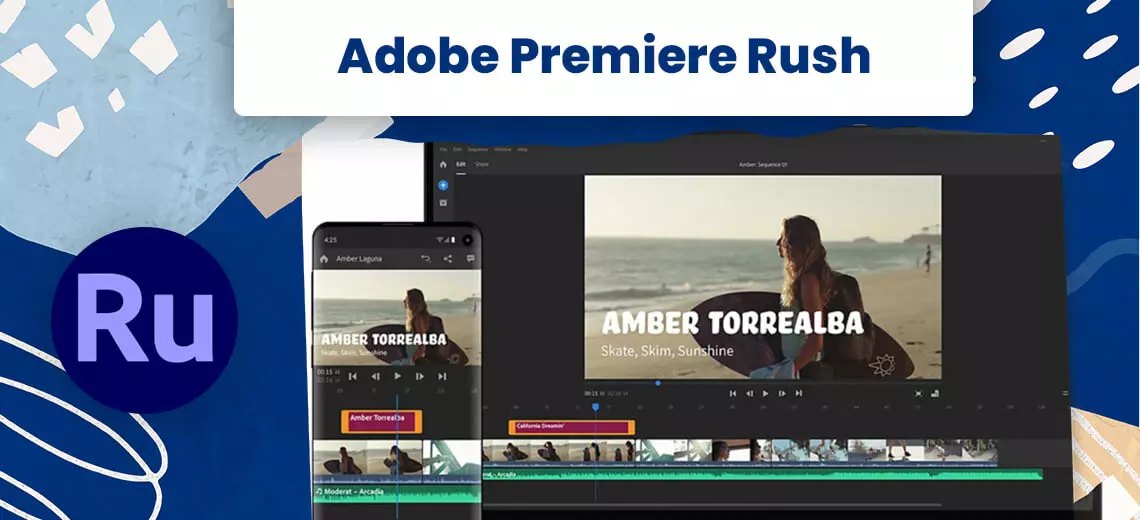
Are you looking for a video editing tool that is a miniaturized version of premiere Pro? - look no further; premiere Rush is the one for you.
Hands down, this is one of the best software for editing your clips on the go. The large icons make it easier to operate on small screens. Although the availability of less space restricts the incorporation of various features, the software does not compromise on essentials like timeline, drag and drop, and audio track mixing. The application supports 4K videos and motion graphics.
The tool is flexible and caters to the needs of a specific section of creators - especially those who move around a lot and prefer to bring their work along with them. For instance, your work on premiere Pro at your home desktop can be carried forward on your tablet as you commute. The export option enables you to optimize your creations for your different social media handles like Instagram, Twitter, Facebook, Snapchat etc. The software is part of the creative cloud; hence, you get access to 2 GB of cloud storage for a free starter pack. Adobe Rush has rightfully earned its place as one of the best video editing tools for YouTube.
Advantages
- User-friendly interface
- Easy to learn
- It does not cost much
Disadvantages
- You can use it only for minor edit work
- Less number of transitions.
- Absence of storyboard templates
- Lack features available on other popular software.
Price: $9.99 / month for single users.
Pinnacle Studio Ultimate
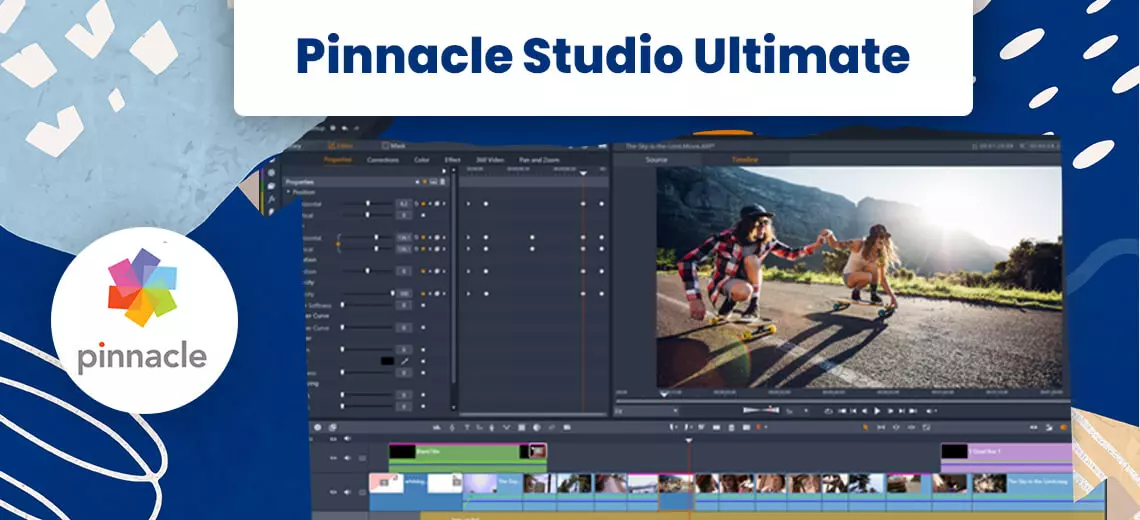
Pinnacle Studio has gone through multiple versions, and each time it has come out more powerful and much faster than its predecessor. The popular YouTube video editing software is developed by coral and is targeted toward a more professional creator market. The tool is loaded with features not limited to motion tracking, slow motion and Multicam editing.
You are provided with many things that can make you feel overwhelmed or reluctant to have a go at the software? - but, you don't worry. The learning curve is steep compared to other professional YouTube video editing tools in the market.
The tools key selling points are its 8k support feature, blend modes, audio noise reduction and intelligent object tracking. The features carried forward from the previous versions include the 24's key frame controls, title editor, face motion tracking and mosaic blur. The 23's batch processing, clip nesting, animated GIF creation, selective colour vector scopes, and colour LUT presets.
Advantages
- Well-structured interface
- Updated title editor
- A multitude of visual effects
- Quick rendering
- Multicam editing
Disadvantages
- Limited motion tracking capabilities
- Not recommended for beginners
- Unstable 360-degree virtual reality configuration
Cost: $59.95 for entry level, $99.9 for plus, $129.95 for ultimate.
Corel Video Studio Ultimate

On our list, we have another product developed by Corel, i.e. the video Studio ultimate. Unlike its counterpart, the Pinnacle Studio ultimate, this YouTube video editing tool is for creators that lack comprehensive editing experience.
The software is cost-effective and has a visual interface that is easier to master. When you dive in deeper, you discover more powerful features like 3D, 4K and 360 degrees VR video support, 3D text editing, music library, Multicam support. And this is just the tip of the iceberg. Moving forward, you can also do tasks like video masking, motion tracking, audio ducking and time mapping.
The version of the Corel video studio released in 2021 comes Laden with new capabilities to improve performance and user experience. The product has standard apparatus like timelines, picture in picture, sound editing, transitions and storyboard. Now let us look at what the new 2021 version has to offer. We have mask Creator, AR stickers, split-screen templates, auto motion blur, an updated colour picker and more repository of visual effects. Overall it is well-balanced editing software.
Advantages
- Easy to use interface
- Fast rendering capabilities
- Advanced motion tracking
- Stop motion features
- 360 degree VR, 4K ultra HD and 3D support.
Disadvantages
- Many editing tools can confuse.
- Audio editing technology inferior to other editing software
- No keyword tagging option.
Cost: $79.99 for Pro and $99.99 for ultimate.
Adobe Premiere Pro

What is there to not love about the best video editing tool ever to grace the editor community. With its sophisticated capabilities, well-structured interface and plethora of features, Adobe Premiere Pro has rightfully taken its place as a high-end software. The direct competition for Adobe Premiere Pro is the Apple final cut Pro, which is next on our list.
The latest version of the software is incorporated with new enhancements like the auto reframe tool, Advanced HDR support, new visual graphics, text templates, audio editing features and much more. No doubt, this makes it the premier a top contender of many professional video editors.
Adobe wants to improve on its existing capabilities by incorporating new features into its YouTube video editing tool. On the other hand, the experts at Apple aim to arm the final cut Pro x with the latest capabilities not present in their previous version. The practices followed by Adobe makes it easier for users to transition from one version to software to the next without much difficulty.
Advantages
- Fast rendering speed
- Flexible, easy to use interface
- Advanced stabilization features
- Perfectly organized tools
- Integrated with creative cloud
- Suitable for industrial level editing
Disadvantages
- The interface is not beginner-friendly
- Very expensive
- Some tasks need other applications like Adobe After effects
Cost: $39.49 /month, $239.88/year
Apple Final Cut Pro X

Final cut pro x is a Video editing software for pc (Mac) released by Apple. This software is used for video editing projects undertaken by novice creators and professionals who work in the cinema and television industry.
Final cut Pro X is supported on Apples silicon M1 best computers. Apple is known for its innovative approach. The new update has a Mac OS Catalina sidecar feature that converts iOS devices like iPad into an extension of your video editing tool display. You can configure 3D animation via the FCPX companion motion app, apply a LUT, and access stroke filters.
Although the final cut takes an incremental approach, it has retained past features like XML encoding, external monitor support and Multicam. New capabilities like 3D tilting and flow transition for flawless jump cuts, colour grading features, 360 VR content edition, HDR/HEVC support, and many more improvements.
Despite all the added benefits, final cut Pro tools still ignore the timeline-track interface that seems to push away many creators. This move is logical when you consider that Apple wants to capitalize on the hardware power of new Mac computers. Getting used to Apple's final cut pro takes time; therefore most novice creators choose to stay away from it. However, if you stick with the software, the quality video result at the end makes up for time well spent in learning.
Advantages
- Multicam support
- Fast rendering
- MacBook touch bar and iPad side car capabilities
- Can edit 360 degree and HDR footage
- No track timeline
Disadvantages
- Can’t stabilize or track motion for 360-degree video
- No search capabilities
Cost: $299.99
Adobe Premiere Elements

Some of the other software on a list can burn a hole in your pocket and can be overkill when all you want to do is play around with your videos. For example, you want to put together footage for your friend's birthday or edit your first video on YouTube. If this sound anything like you, then we advise using Adobe Premiere Elements, one of the best video editing software for pc aimed at beginners.
You can buy YouTube comments, if you feel that your video could benefit from paid engagement.
Elements can be called as a dialled down version of Adobe Premiere Pro, which is easier to use and is cost-effective. But don't let this fool you. The tool has some high-end capabilities like motion detection, visual effects and audio of tracks.
Adobe premiere elements have all the features that a beginner would be comfortable using. For starters you have chroma-keying, opacity transitions, video effects and much more. The company is trying to improve the software's capability with each new update. You can speed up your workflow by utilizing intelligent search, video stabilization, and automated options like motion tracking.
Advantages
- Clear interface
- Cost platform support
- Multiple visual effects
- Guide for basic and advanced project
- Beginner-friendly
Disadvantages
- No 3D or 360 degrees VR capabilities
- Lack of Multicam features
- Cannot record screen display
- Low rendering speed
Cost: $149.99 when bundled with Photoshop elements, $99.99 as a standalone application.
Vimeo Create

Vimeo is one of the best video editing tool that is beginner-friendly. Budding creators and businesses can use this software to create attractive looking videos for their social media profiles.
The company aims to help novices get started on a lucrative designer journey. Hence they have pre-made templates, pictures, royalty-free music tracks and video clips that a user can include in their videos with a mouse click.
With Vimeo, Youtubers can create videos in square, horizontal or vertical aspect ratios - the selection depends on the social media platform in question. The software is cloud-based - you don't need to download it on your desktop.
Although high end features available on other software on this list is not present on Vimeo - it does exactly what it is supposed to do and more.
Cost: membership ranges from $20, $50 to $70$.
Advantages
- Lots of templates to choose from
- Access to stock content
- Ideal for beginner level creators
Disadvantages
- Has limited usage
- You need to purchase a membership
CyberLink PowerDirector

Power director has reserved its place on our list because of its streamlined interface, key framing, colour matching and fast rendering capabilities. Compared with other products, this YouTube video editing tool has always been one step ahead in incorporating new technology and formats. You will also find no difficulty creating beautiful effects, inserting transitions and titles.
Just like its predecessor, the newly launched Powerdirector 19 also comes bearing new features. Subscribers of director’s suite 365 get access to picture and audio software. Editors also get their hands on copyright-free images and videos, courtesy of Shutterstock.
Let us do a rundown of some of the features this video editing software for pc holds. Besides editing videos in 360 degrees, CyberLink PowerDirector has motion tracking, transitions, titles and view designer. The tool also possesses filters, LUT, animated templates, audio ducking and HDR effects.
Advantages
- Fast rendering
- Motion tracking
- Stimulate interface
- New visual effects
- 360-degree capability, superior to other software
- Screen recording
- Multicam capabilities
Disadvantages
- Inadequate colour matching
- Too many options can confuse editors.
Cost: $99.99 for Ultra, $129.99 for ultimate.
Davinci resolve

Davinci Resolve is counted with some of the best YouTube video editing tools because it has many essential features available in popular software. The software is flexible - besides the paid version, Blackmagic also offers a free version which is ideal for beginners.
The software is preferred by editors who want to bring together video production, editing, colour correction, visual effects, and audio on a single platform.
Davinci Resolve is available for online as well as offline usage. Due to the availability of a playback engine, you can save plenty of time during editing.
Like any professional YouTube video editing tool, Davinci resolve comes with some of the most sophisticated configurations you can find, making the learning process difficult. But the free version is straightforward and more than capable of handling complex video projects.
Advantages
- Dual time feature for trimming, cutting and navigation.
- Facial recognition
- Tools to synchronize audio with video.
- Motion detection
Disadvantages
- Too many features and files confuse users.
Cost: $299 for studio version
Video Pad

Not all creators have the budget to splurge on costly tools. There is a section of users who need a YouTube video editing software that is free?. If you are one of them, then congratulations, your wait is over because we have found just the right one for you.
With video pad editor, you have access to some of the simplest and easiest to use features like 3D video editing and sound effects repository, which lets you play around with various compositions.
When you are working on your content, you can insert special visual effects, text and transitions, and adjust colour palettes and audio tracks. Later, you can export your finished video to your social media handles, mobile devices, and your Google drive account very quickly.
Advantages
- Dual screens to preview selected media and the entire sequence
- Availability of transitions and other effects.
- Instant sharing to social media handles
- Tools to stabilize your videos
Disadvantages
- Lightweight software, not suitable for professional use.
- Lack advanced tools
- Not recommended for professionals
Cost: Free
To sum up

Each YouTube video editing tool mentioned in our article comes with its own set of pros and cons. If you want to know what's ideal for your brand, your best bet would be to test each of them and find the one that best caters to your content needs.
Pro tip: buy YouTube likes to improve the reach of your edited content. All your efforts will be for naught if you don't get substantial viewers for your videos.
Videos have the upper hand over other forms of media like pictures or text blogs. Highly informative and engaging content will help grow your business and talk about offerings creatively - garnering attention from your target audience.
Creativity has no limits. Use the video editing software mentioned in this article to take your content game to new heights.
What is your pick from our list? Do you wish to recommend a YouTube video editing tool for us? – Please, tell us in the comments
Feel free to share.